Over the last year the uptake of virtualisation technologies has risen. An undesired consequence of virtualisation is that it increases the risk of unplanned downtime. Nick Turnbull, Marathon Technologies, provides top tips to consider before virtualising
1 – Assess the business case for a virtualised environment
Before implementing a new virtualisation technology, businesses need to assess whether the technology will provide a reasonable return on their investment. IT executives should first take a hard look at how they are using servers today. Do they have common applications running on a number of different servers? Do they have enough servers that could and should be consolidated? Is the number of applications increasing and the capacity required for the applications continuing to expand? Is the business planning to undertake other large-scale technology implementations, and if so, how will this fit in with a possible virtualisation development?
2 – The implications of a new implementation
It is important to understand any associated risk, and whether this could ultimately negate any benefits reaped. Reasons for adopting virtualisation should not be simply because it’s a trend – and so an unnecessary cost - but because it will truly benefit the business. For example, businesses may be unaware that the original licensing terms and conditions for the applications may no longer apply after the applications have been migrated to the virtualised environment. In addition, it may be that the providers of the organisation’s key software applications do not support virtualisation systems, and are unable to offer technical support for the applications after the migration to a virtualised environment.
3 – Afford to spend the time to plan
Implementing a new system requires dedicated resources, budget and time. Industry experts have estimated that the planning stage constitutes 90% of a virtualisation project. The actual migration is relatively simple to undertake provided that the implementation has been well-planned: any system information to be migrated should be collated and backed-up up to six months before the start of the migration. Businesses should remember to assess how much hardware each virtual machine needs in order to operate efficiently. They also need to ensure that the number of virtual environments residing in a single hardware does not sprawl out of control, because this could have serious consequences on the stability of the environment and application availability. A thorough implementation plan will help businesses avoid any hiccups that might arise.
“With virtual environments the risk is greater because server consolidation often results in a single point of failure for multiple applications.
Nick Turnbull, Marathon Technologies
4 – Assess levels of application availability and risk to business continuity
While virtualisation is useful for protecting applications from planned downtime, protecting virtual environments from unplanned downtime is a different matter. Today, the cost of just a few minutes of unplanned downtime can be hugely detrimental and with virtual environments the risk is greater because server consolidation often results in a single point of failure for multiple applications. Businesses should therefore consider a solution that combines virtualisation technology with the high availability protection necessary to keep the business going through disruptions.
5 – Demonstrate that virtualisation won’t impact end users
After the implementation, it is critical to demonstrate to executive management that virtualisation can be accomplished without hindering applications performance and without diminishing service to end users. IT managers should monitor closely the performance of initial deployments, and if necessary, modify hardware and networking configurations to ensure that the virtual environment is completely transparent to end-users.
Before embarking on a virtualisation project, businesses should assess carefully what their needs are and choose the right technology accordingly. Most importantly, they need to understand the implications that virtualisation can have on the availability of their critical applications. Only then can businesses get the most out of virtualisation technologies.




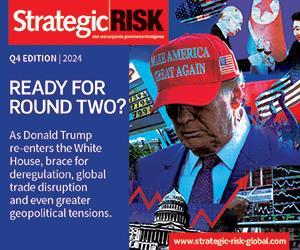








No comments yet